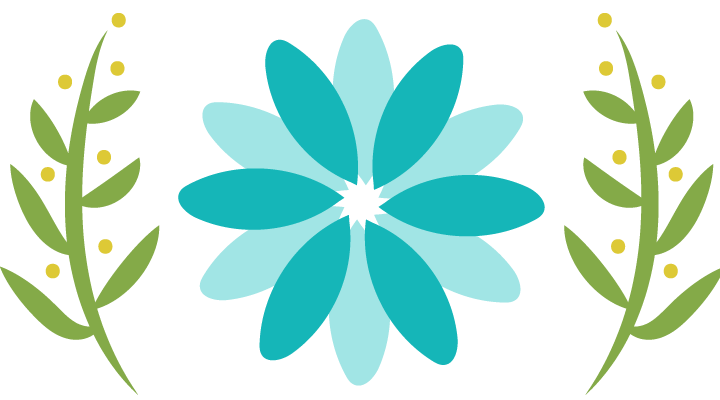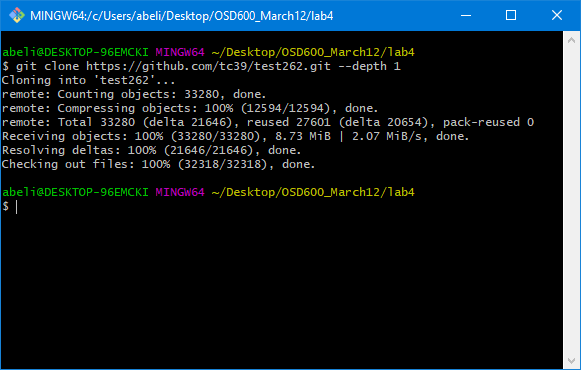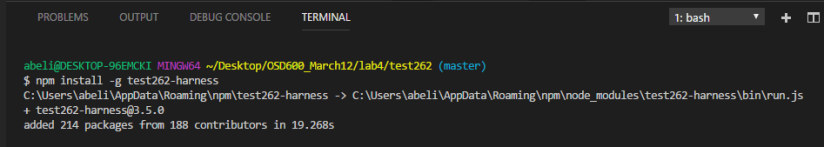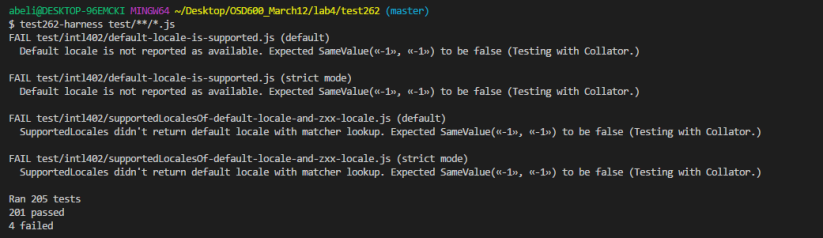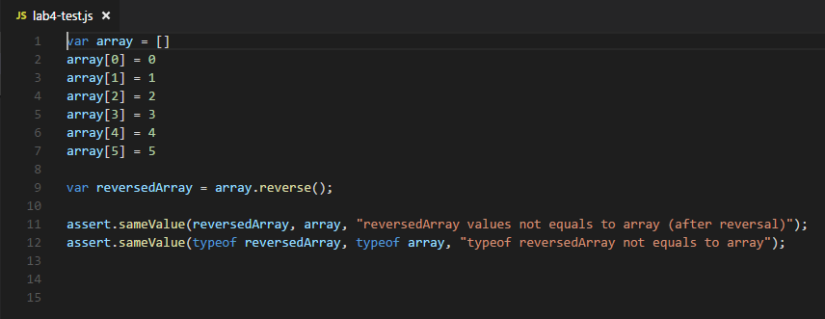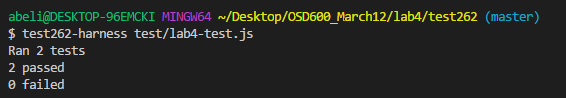Better late than never, this is my introductory post to my 0.2 release.
What project did I choose?
For this release I chose to contribute to the Desktop/Laptop version of the Brave Browser project, a free open source browser that works on all platforms, whose mission is to give users a better browsing experience.
Brave is on a mission to fix the web by giving users a safer, faster and better browsing experience – while growing support for content creators through a new attention-based ecosystem of rewards.
Much more than a browser, Brave is a new way of thinking about how the web works.
Brave is open source, and built by a team of privacy focused, performance oriented pioneers of the web, founded by the inventor of Javascript and co-founder of Mozilla.
Source: www.brave.com/about
At first glance, I thought that this release would be an easy peasy task to do, but I came into the realization this is much more than anticipated and expected. Such task of finding a good first bug to fix as a novice requires such dedication as I can’t gauge how simple or difficult a bug is until the moment of realization.
In this release, I have dedicated my last week or two into fixing an issue that Kamil Jozwiak published roughly a month ago at the time of this writing. Kamil is an official member of the Brave team, therefore my initial inclination is that this is a real issue that isn’t too critical to the browser’s overall performance, nor isn’t too simple to ignore, but the overall verdict is that it shouldn’t happen.
I also think that because of the degree of this issue, the team perhaps want it fixed, but it’s not critical to get it fixed now, nor they have time for it, so they are inviting contributors to participate.
To read more about the issue, you can visit the issue page: https://github.com/brave/browser-laptop/issues/13634
I’ve tested and verified this issue as well when I reproduced the issue on a website I visit frequently.
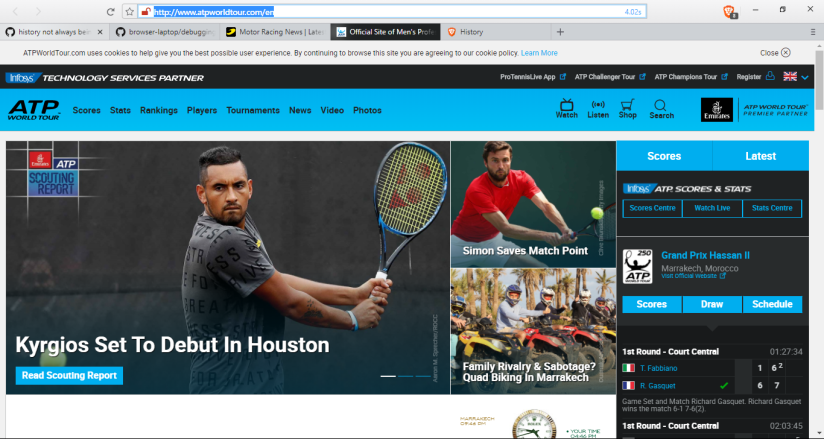
Here, you can see that upon first visit on the website, the history is recorded.
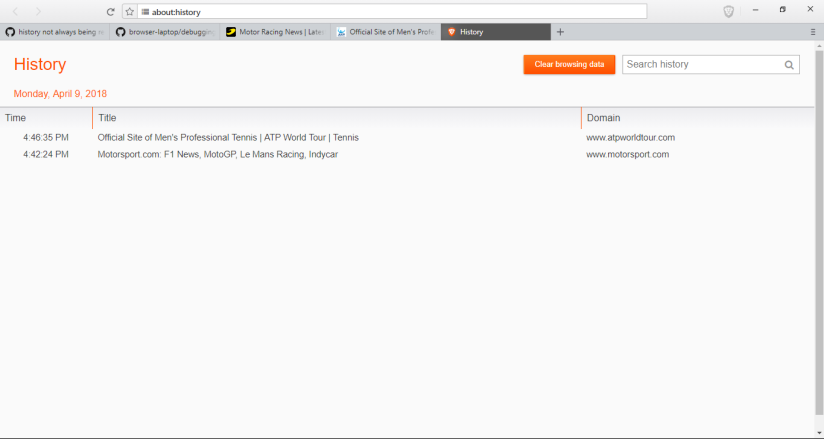
And then, I navigated through links inside the website…
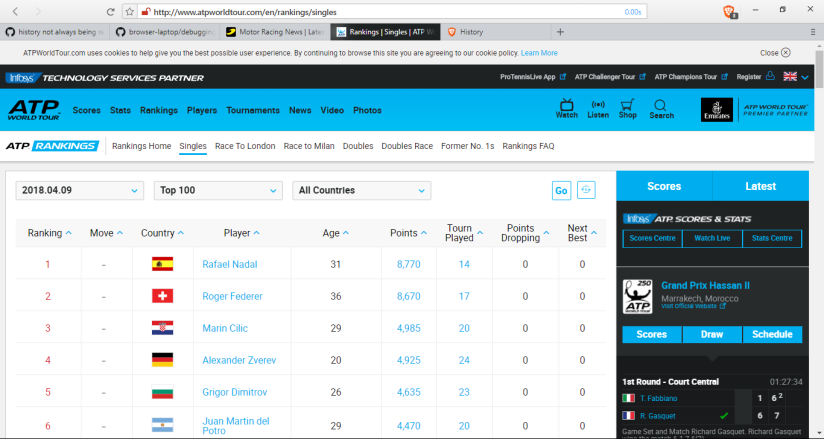
And then I reproduced the error when the history page didn’t record it (Ignore the Slack notification).
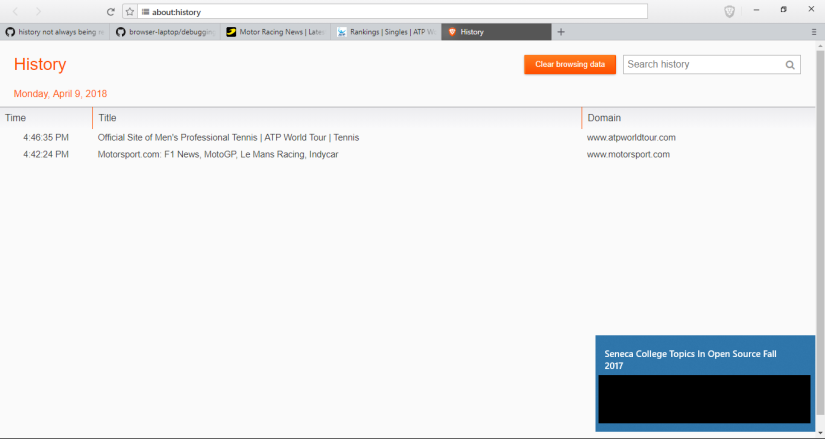
My task for the next 7 days is to try and fix this issue, and hopefully if I do, I’ll submit a pull request and be approved for merge.
And so it begins!